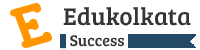
- Email Us: contact@edukolkata.com
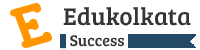
Angular is one of the most popular JavaScript frameworks that you should know to get a job in software development companies. Not only in mid-level companies but it is being widely used by MMCs as well. It is written in Typescript which will be trans-piled into JavaScript. It is a cross-platform JavaScript framework that can be set up in Mac, Windows, and Linux to create a mobile and desktop web application. Angular is contentiously releasing new versions to bring new features that will give the web application more High performance and Security. It has loads of ready-made JavaScript modules that can be implemented in the system to reduce the development time.
From the very beginning of this website development course we will start to focus on real life projects. So just say goodbye to those boring online videos, our every coding classes will have a separate hands-on experience.
The prime focus of Edukolkata is to provide you an industry-level IT training and that's why our whole training process is based on simultaneous theory and practice classes. Here are a few things you should know before the course begins:
By referring Angularjs we are actually talking about the old version of angular 1x and then we refer to angular 2 4 5 6 7 8 9 or 10 just as angular. you'll probably hear us say it's just angular so when we're talking about angular we mean the new shiny awesome typescript angular. Now javascript is the most commonly used client-side scripting language and it is written into HTML documents by enabling interactions with web pages in many unique ways but the question arises is javascript ideal for developing single-page applications that require modularity testability and other features perhaps not. angular and javascript together bring structure and consistency to your web applications and also provide scalability and maintainability. Angular is specifically developed for single-page applications. It is an open-source javascript framework written completely in typescript and is maintained by Google. Angular as a framework which provides a few advantages while also providing a standard structure for developers. Now typescript defines a set of types to javascript which helps you write javascript that is easier to understand now all the typescript code compiles down or transpile to basic javascript that can run smoothly on any platform. Edukolkata provides an advanced level of Angular training so that you can get your first angular job easily. In this angular you will learn:
We also do some mini projects simultaneously so that you can get some hands-on angular experience.
| Sprint 1 | Sprint 2 | Sprint 3 | Sprint 4 |
|---|---|---|---|
|
Lecture 1.1
Preview ( 8 )
Getting Started
|
Lecture 2.1
Preview ( 12 )
Directives
|
Lecture 3.1
Preview ( 37 )
Handling Forms in Angular Apps
|
Lecture 4.1
Preview ( 10 )
Dynamic Components
|
|
Lecture 1.2
Preview ( 7 )
TypeScript Introduction
|
Lecture 2.2
Preview ( 10 )
Using Services & Dependency Injection
|
Lecture 3.2
Preview ( 11 )
Using Pipes to Transform Output
|
Lecture 4.2
Preview ( 21 )
Angular Modules & Optimizing Angular Apps
|
|
Lecture 1.3
Preview ( 27 )
Angular Introduction
|
Lecture 2.3
Preview ( 30 )
Changing Pages with Routing
|
Lecture 3.3
Preview ( 28 )
Making Http Requests
|
Lecture 4.3
Preview ( 5 )
Deploying an Angular App
|
|
Lecture 1.4
Preview ( 20 )
Components & Databinding
|
Lecture 2.4
Preview ( 10 )
Understanding Observables
|
Lecture 3.4
Preview ( 23 )
Authentication & Route Protection in Angular
|
Lecture 4.4
Preview ( 6 )
Whiat is Angular Universal
|
|
Lecture 1.5
Preview ( 12 )
Directives
|
Lecture 2.5
Preview ( 37 )
Handling Forms in Angular Apps
|
| Course Fees |
|---|
|
One Time Payment for single admission:
₹
|
|
You can also join with us a group of 3 students and get additional discounts on the total course fee:
₹4900 x 3 =
|
| Other Course Details |
|---|
|
Total Classes:
80
|
|
Placement Support:
No
|
|
Certificate Available:
Yes
|
|
No of students in batch:
10
|
|
Assignment Available:
Yes
|

To join us simply click here and apply to your favorite course. Our representative will call you to move to the next step.

After selection, you need to send one copy of CV along with one Passport and Postcard size photo (for your virtual CV).

After documentation, you will be given your personal login details where you will get all details of your batch schedule.